Greetings, friend!
Welcome to Chimerion!
Create chimeras and send them into deadly battles against each other for your glory and profit. More teeth, claws, and hooves — thicker your wallet and more sweet your victory!

This guide will help you learn all the basics of the Chimerion game.
Version 1.0
What is Chimerion
About the Game
Chimerion (Chimerion) is a card game about the ruthless battles of incredible creatures, built on modern blockchain technology. As the creator and ruler of chimeras—frightening yet adorable creatures—you pit them against other players' chimeras for glory and, of course, profit!
Cards, Ranks, and Leagues
Each chimera in the game is represented by its own card. The card displays the chimera's image, name, and rank. The game features 3 leagues: Bronze, Silver, and Gold. Each league allows you to create your own cards. Depending on the league, the cost of creating a card and the variability of its parameters change. In the Bronze League, you can create over 16,000 unique cards; in the Silver League, over 800,000; and in the Gold League, you can create 10 million unique combinations. A chimera can only fight, and its rank is counted within its own league.
How Ranks Work
Chimeras of the same rank within a league can only fight each other, ensuring transparency in duels and steady rank growth. When a card is created, the chimera's rank is zero. After each battle, the winning chimera increases its rank. The higher the chimera's rank, the more expensive it can be sold, as it has a higher chance of winning battles and earning money for its owner.
Anatomy of a Battle
Different body parts of a chimera have attack and defense parameters that are randomly assigned when the card is created. In battle, corresponding body parts deal damage to the opponent or deflect their attack. If the attack exceeds the defense, the attacker wins; otherwise, the defender wins. Each battle includes a small random coefficient that makes the fight between chimeras unpredictable.
How to Play Chimerion
Collection
To get started, you need to create your own card, which will be stored in your Collection. Creating the first card is free, but it requires gas—the fuel of the blockchain—so you'll need to top up your blockchain wallet with a small amount beforehand.


Arena
When you have at least one card in your Collection, you can put it up for battles in the Arena. In the Arena, you can choose a card from your Collection and fight against other players' chimeras.
Market
Chimera cards can be sold and bought on the Market. To make a purchase, you need to have the required amount of tokens in your wallet; otherwise, the purchase won't go through.

All of the above can also be done by other players of Chimerion.
About Blockchain
What is Blockchain
Blockchain is a distributed database with nodes scattered around the world. It also executes smart contracts, which power the game. The beauty of this mechanism is that the cards created in the game belong solely to you—no one can take or steal them, as they are protected by your digital signature. They are safeguarded not by a person or an organization, but by code, copies of which are stored worldwide and cannot be bribed or deceived.
How Chimerion Works with Blockchain
In Chimerion, cards are stored on the blockchain. To interact with the blockchain, you need gas—a kind of fuel that is burned when using cards. In most cases, no fuel is required, but for operations like creating cards, selling them, or engaging in battles, fuel is needed. Typically, this fuel is spent in the tokens of the blockchain you've chosen to connect with. Cards are specifically stored on the blockchain, not on the website, because they belong solely to you, and only you can manage them—sell, buy, or use them in battles.
Citro Token
To interact with the Chimerion blockchain, the Citro token is used. With it, you can create, buy, sell chimera cards, and generally perform any actions in the game that require fuel or transaction fees.
You can purchase or sell Citro tokens on the official platform. Citro is added to MetaMask like any other token, but if you need assistance, you can find instructions on how to do this here.
Authorization in Chimerion
MetaMask
MetaMask is a popular cryptocurrency wallet and tool for interacting with blockchain networks like Ethereum. Many websites, especially in the NFT and blockchain application space, use MetaMask for user authorization.
To play Chimerion, you need to use MetaMask.
Installing MetaMask
If you don't have MetaMask installed yet, follow these steps:
- Go to the official MetaMask website.
- Choose the version for your browser (Chrome, Firefox, Brave, etc.) or mobile device.
- Install the extension and create a new wallet by following the on-screen instructions.
- Write down and securely store the secret seed phrase (12 words). You'll need it to restore access or connect your wallet from another device.
Never show your seed phrase or private keys to anyone!
Authorization in Chimerion via MetaMask
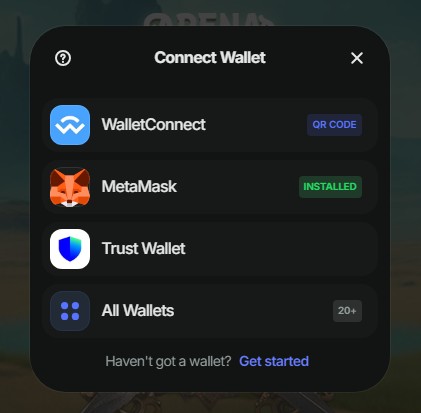
To authorize in Chimerion, find the "Connect Wallet" button on any page.
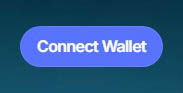
Click this button and select MetaMask from the list of supported wallets. After selecting MetaMask, a pop-up window from the extension will appear. In the MetaMask window, you'll see a request to connect to the site. Click "Connect" (if required, confirm access to your account).
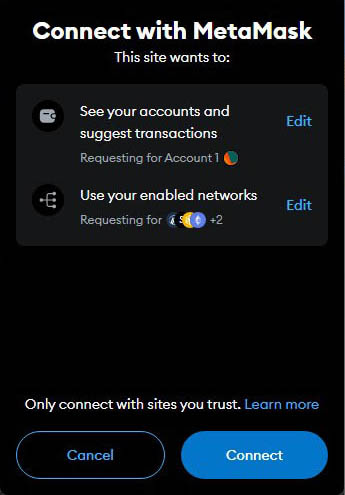
Congratulations! You've successfully authorized in Chimerion!
Agreement with Game Rules and Terms
Once you successfully authorize in the game for the first time, you'll be taken to the Agreement with the Rules and Terms of Chimerion page. After you quickly and enthusiastically review all the provisions, you'll need to check the agreement box at the bottom of the page, then click the "Sign the agreement" button and confirm your signature in the MetaMask window.
After successfully submitting your signature to the smart contract, all game sections will become available, and you can start playing Chimerion.
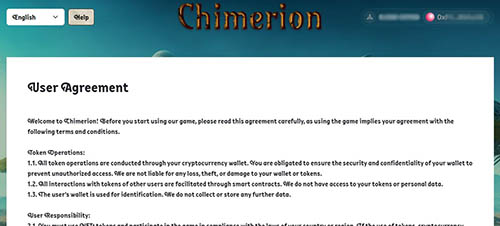
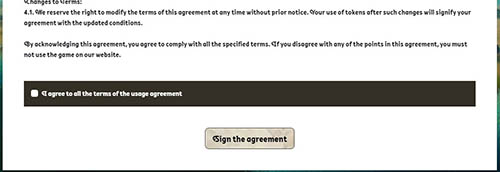
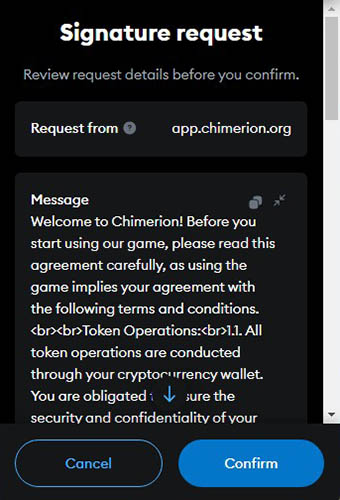
Onward to victories, glory, and profit!
Collection
Collection is both the starting section of the game, as this is where the very first game card is created, and the main storage for all your chimera cards. All cards are conveniently divided by leagues, and there is also a filter for all cards that will help you display them in the order you need.
In the context of each league, you can create new chimeras in the Collection, as well as set a sale price on the Market for any card available for this. For a card to become available for sale, it must be at least of the first rank, i.e., the chimera must win at least one battle. Inexperienced newcomers on the Market won't interest anyone. What did you expect?
Creating Cards
Creating your first chimera card is free and requires only a small amount of tokens for gas, which is needed to conduct the transaction.

To create your first card in your collection, click the "Create card" button, and you'll see a window with the source where all chimeras are born. By clicking the "Create" button, you'll initiate the birth of a new chimera. Confirm the transaction request in the MetaMask window and wait for it to complete. If the transaction is successful, the new chimera will be born, and you'll see your first card in the Collection.
If something goes wrong, simply try again.
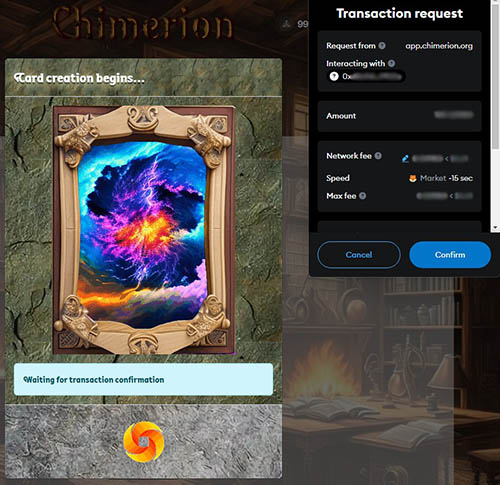
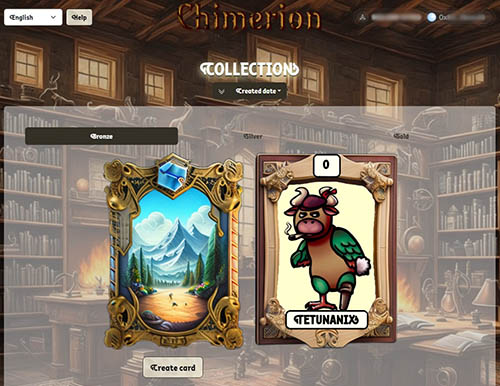
All subsequent chimera cards are created in the same way as the first one, with the difference that the operation will require tokens not only for gas but also for creating the card itself.
Arena
Placing Cards on the Arena
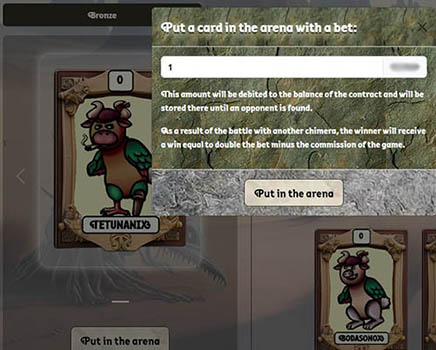
All chimeras from your Collection are displayed in the window for selecting the current card for battle within their league. To place your card on the Arena, you need to place a bet on the battle of the corresponding chimera. To do this, click the "Put in the arena" button under the card you have chosen. After specifying and confirming the bet, the card will be added to the list of chimeras placed on the Arena, and the bet amount will be transferred to the Chimerion smart contract.
Changing the Bet and Removing a Card from the Arena
At any time, you can change the bet on a card or even remove your chimera card from the Arena. To do this, use the corresponding "Change" or "Cancel" buttons.

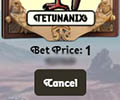
Attacking an Opponent
Regardless of whether a bet has been placed for your chimera, you can send it into battle with any chimera available on the Arena. To do this, simply click the "Fight!" button under any opponent's card on the Arena.

Conducting a Battle

After clicking the "Fight!" button and confirming the transaction in MetaMask, a battle will take place between the chimeras.
When two chimeras clash in battle, it matters who is the Attacker (the one who issued the challenge by clicking "Fight!") and who is the Defender (the one who placed the bet by putting the card on the Arena). The Attacker (i.e., you) accepts the challenge of the chimera on the Arena and, before the battle, contributes a bet amount equal to the Defender's bet.
After the transaction is successfully completed, if everything goes well, the winner will be determined, who will immediately receive glory, worldwide recognition, and the sum of both bets minus the commission to their wallet.
Market
Selling Cards
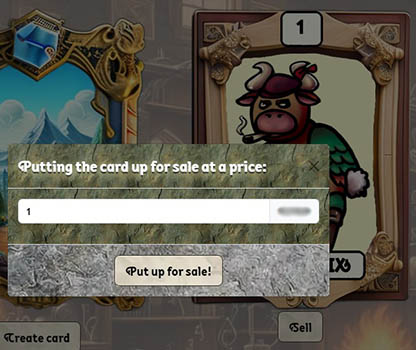
You can put a chimera card up for sale in the Collection section. To do this, simply click the "Sell" button under the desired card and specify the sale price. In the modal window that appears, enter the amount for which you want to sell the card, then click the "Put up for sale!" button in the modal window and confirm the transaction in MetaMask.
If everything goes well, the card with the set sale price will appear in the Market section and will be available to everyone for purchase.
To change the price or remove the card from sale, in the Collection section, use the corresponding "Change" or "Remove from sale" buttons under the relevant card. These actions also require confirmation of the transaction in MetaMask.

Buying Cards

When a card sale transaction occurs on the Market, the amount specified as the sale price of the card is transferred to the seller, the card's bet on the Arena is reset, and the card itself is removed from sale on the Market and appears in the Collection of the buyer—its new owner.
You can buy any chimera cards (except your own), provided, of course, you have the tokens in your wallet (hehe). To do this, in the Market section, simply select the desired card and click the "Buy" button under it.
If everything goes well after confirming the transaction in MetaMask, the card will immediately appear in your Collection once the transaction is completed.
